Welcome to Healthy,
Effortless Living.
The automated window system for tech-savvy homeowners seeking to enhance their living environment. It optimizes air quality, natural light, and views by automatically adjusting windows based on indoor and outdoor conditions, weather, and time of day. MCH offers personalized settings for opening, closing, and locking windows, providing a holistic solution for smart home integration.
Native Mobile App
Role
Design Lead/Product
Company
Marvin Design Lab – MDL
Team
Jessie Bi, Candela Mosse, Nehemia Nesheim, John Schrei
INSPIRED BY NATURE
Taking cues from nature, the idea was to create a harmonious connection between the outside and the inside, all while giving you the peace of mind that your home contributes to your overall well-being.
❋ I led the design of the app with a human-centered, minimal, and purposeful approach. Highlights included developing a UI kit that maintained brand consistency and accessibility standards, ensuring its health, scalability and continued usefulness.
I designed the Nudges feature as an entry point, including its surrounding flows. Additionally, I refined the details of interaction design to achieve a high level of polish, created prototypes, conducted user testing, synthesized results, and mentored junior designers.
More than a remote control for smart windows.
The Connected Home app revolutionizes the relationship between users and their living spaces. By providing real-time insights and intuitive controls, it empowers homeowners with a sense of security and comfort. Our goal was to create an experience that transcends mere automation, fostering a genuine connection between users and their homes. The result is a smart ecosystem that anticipates needs, adapts to preferences, and ultimately gives users peace of mind, knowing their home is actively working to enhance their well-being.
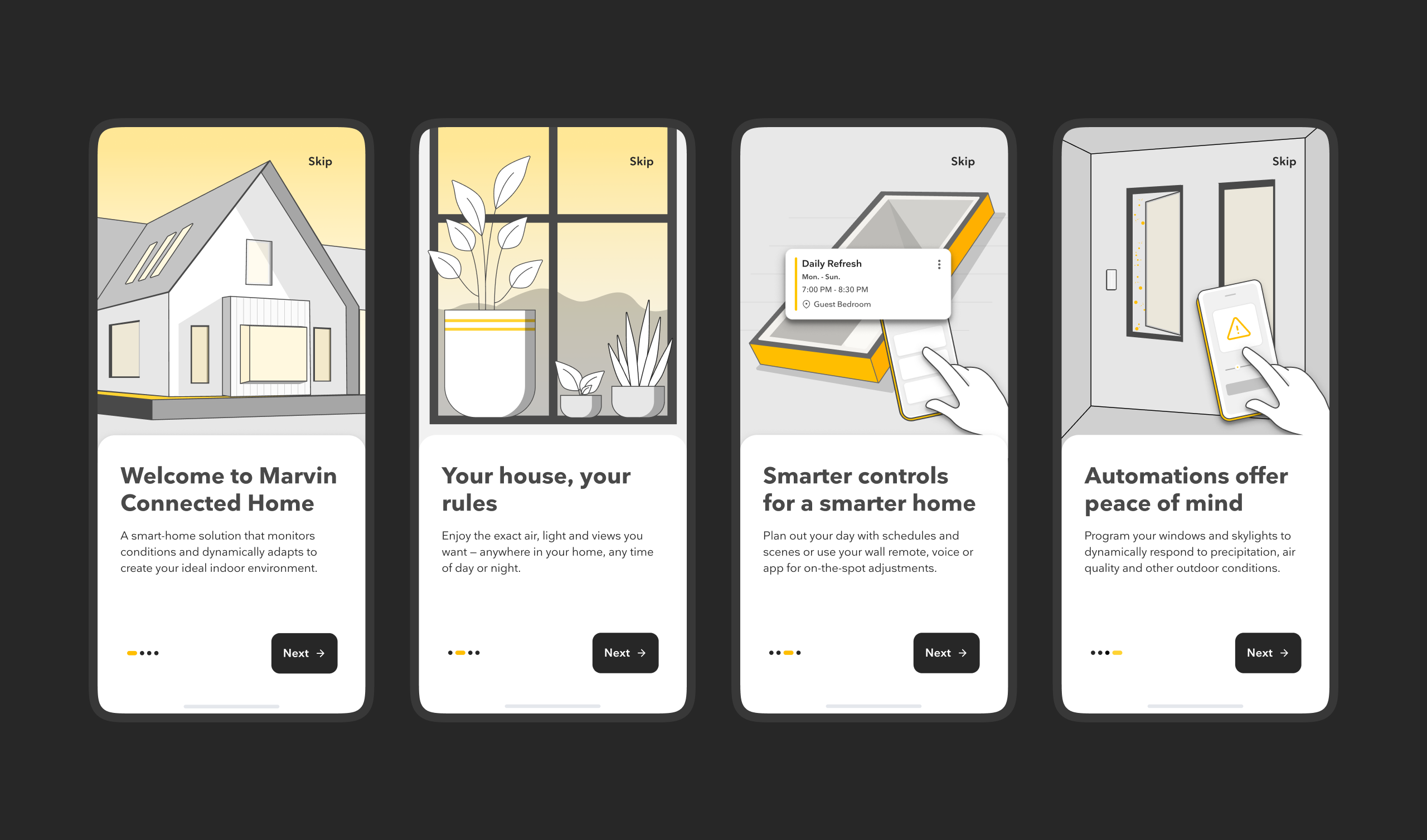
CORE FEATURES
CORE FEATURES
CORE FEATURES
CORE FEATURES
CORE FEATURES
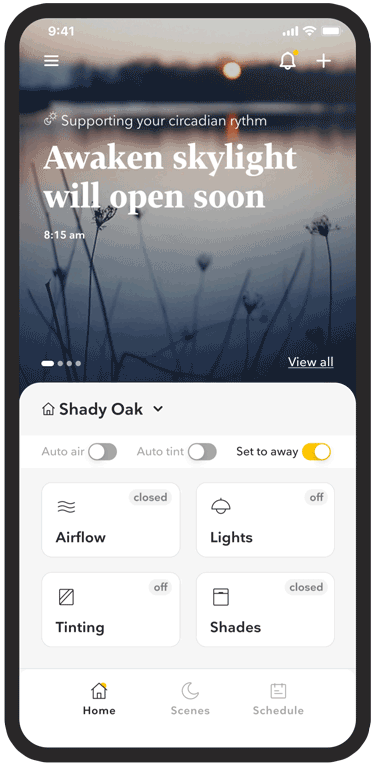
ENTRY POINT
SCENES
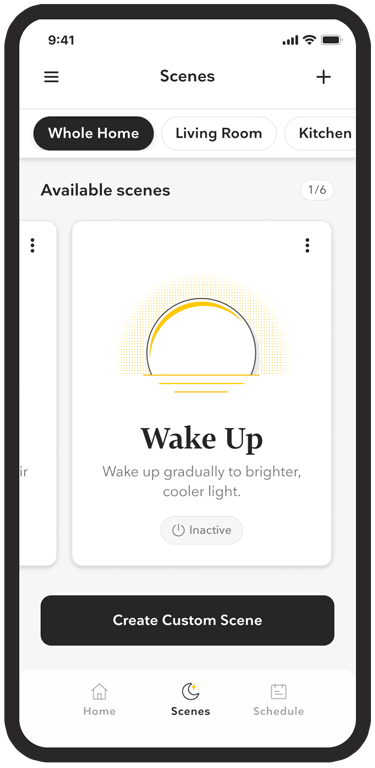
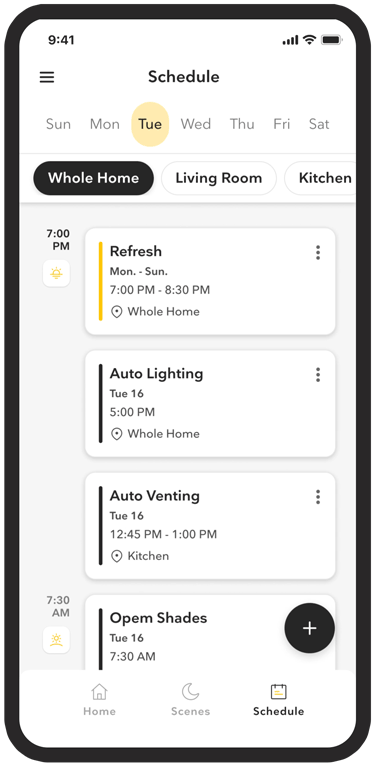
SCHEDULE
AUTOMATION
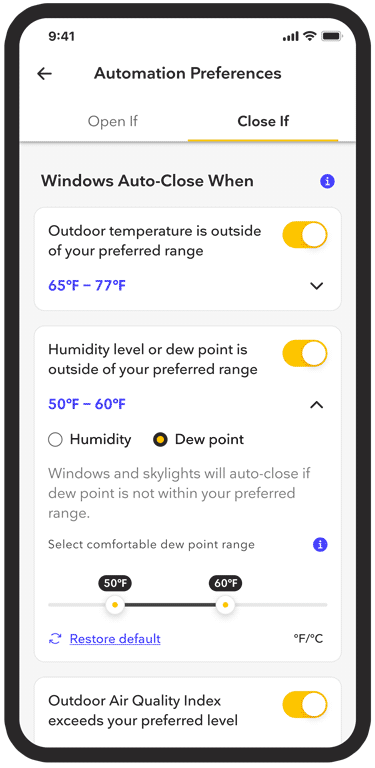
I created a comprehensive UI kit and pattern library of flexible, hardworking components. These components scale effectively across internal teams while adhering to accessibility standards, best practices and brand guidelines.
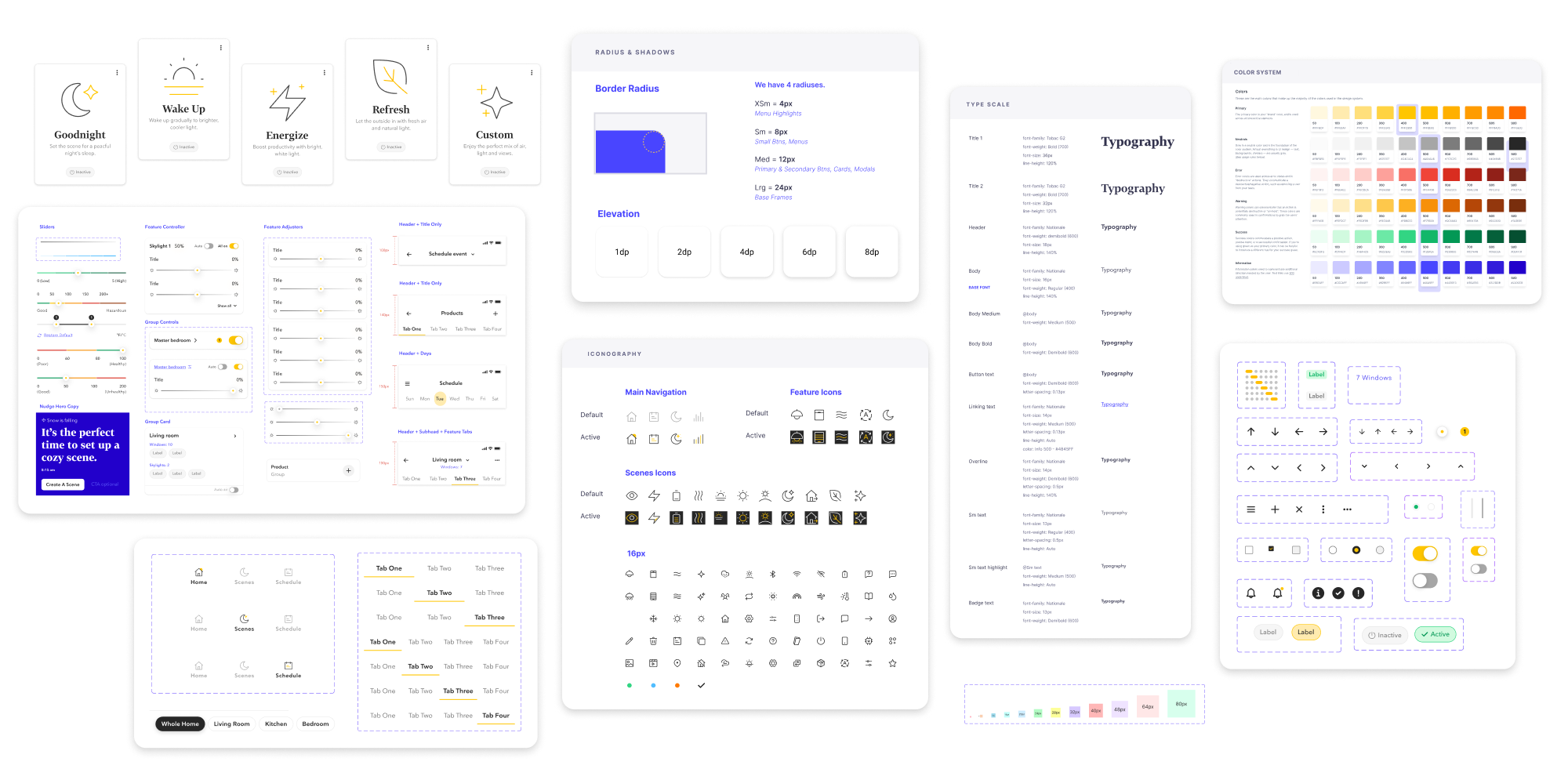

GO-TO-MARKET
To support the launch of the Marvin Connected Home App, I created several print pieces and a premium unboxing experience for the home owner as well as installation and maintenance booklets.

Marvin.com
During the migration of the Marvin.com website to a new Sitecore platform, I was responsible for refreshing the design. Along with revamping feature pages, I created a component library, and incorporated several UX/UI improvements.

